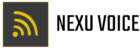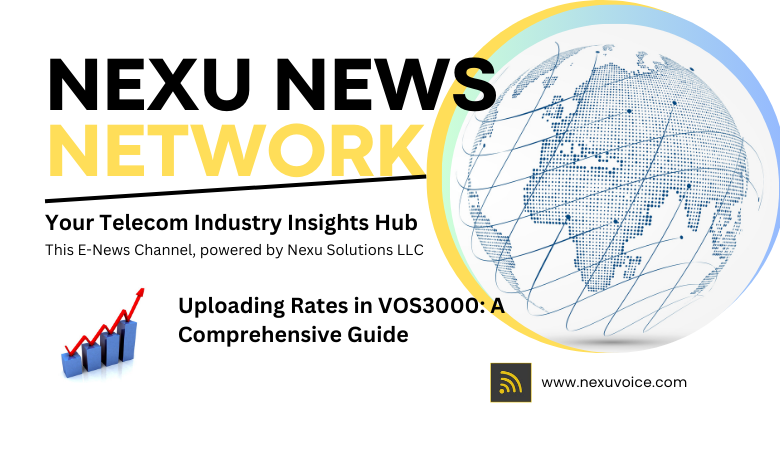
Uploading Rates in VOS3000: A Comprehensive Guide
In today’s fast-paced telecommunications industry, accurate and efficient rate management is crucial for service providers. VOS3000, developed by NEXU SOLUTIONS LLC, is a leading billing and management solution that enables service providers to easily upload and manage rates from multiple vendors.
With VOS3000, service providers can streamline their rate management processes, reducing errors and increasing efficiency. In this article, we’ll provide a step-by-step guide on how to upload rates in VOS3000.
Step 1: Prepare Rate Files
Before uploading rates into VOS3000, service providers must first prepare their rate files. This involves collecting rate information from multiple vendors and formatting it into a compatible format. VOS3000 supports various file formats, including CSV and Excel.
Step 2: Create Vendor Profiles in VOS3000
Once the rate files are prepared, service providers must create vendor profiles in VOS3000. This involves entering vendor information, such as vendor ID, name, and contact details. NEXU SOLUTIONS LLC provides comprehensive support for creating vendor profiles in VOS3000.
Step 3: Upload Rate Files to VOS3000
With the vendor profiles created, service providers can now upload their rate files into VOS3000. This involves selecting the vendor profile, choosing the rate file, and configuring the upload settings. VOS3000 provides a user-friendly interface for uploading rate files, making it easy to manage rates from multiple vendors.
Step 4: Verify and Activate Rates
After uploading the rate files, service providers must verify and activate the rates in VOS3000. This involves checking the rates for accuracy and completeness and setting the effective and expiration dates. NEXU SOLUTIONS LLC provides comprehensive support for verifying and activating rates in VOS3000.
Step 5: Test and Validate Rates
Finally, service providers must test and validate the rates in VOS3000. This involves performing test calls or simulations to ensure that the rates are accurately applied and billed. VOS3000 provides a comprehensive testing and validation framework, making it easy to ensure that rates are accurate and reliable.
Conclusion
Uploading rates in VOS3000 is a straightforward process that enables service providers to easily manage rates from multiple vendors. With VOS3000, service providers can streamline their rate management processes, reducing errors and increasing efficiency. NEXU SOLUTIONS LLC provides comprehensive support for VOS3000, ensuring that service providers can get the most out of their investment. By following the steps outlined in this article, service providers can easily upload and manage rates in VOS3000.